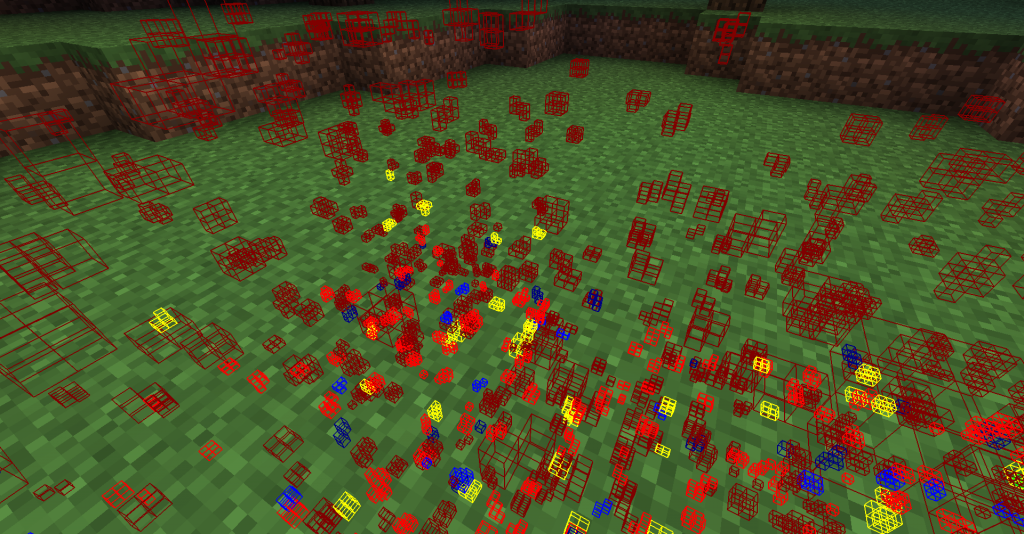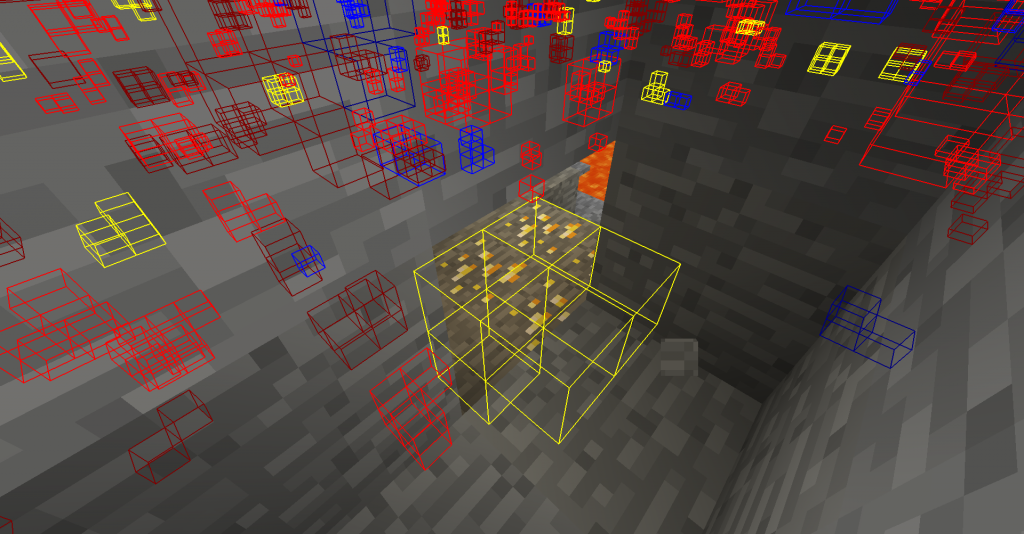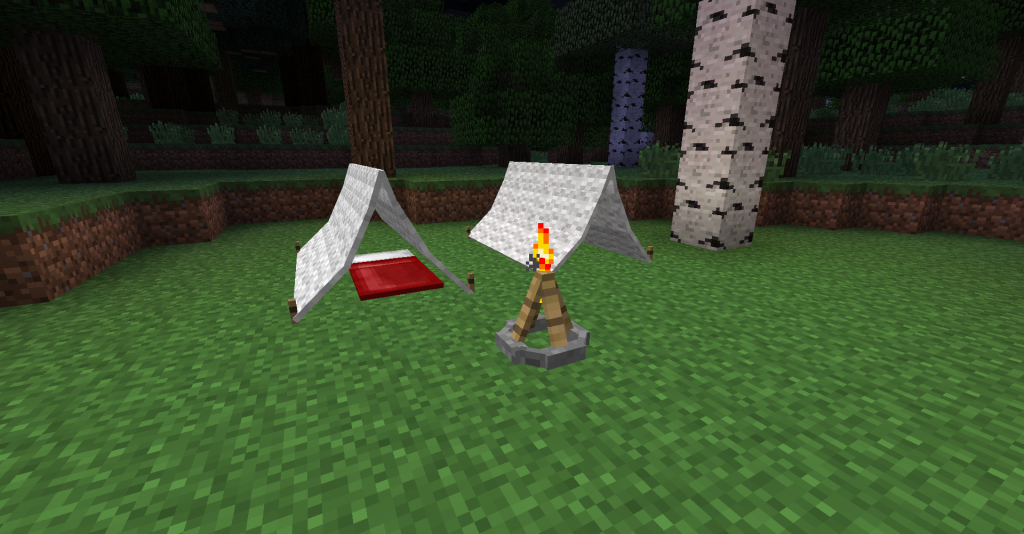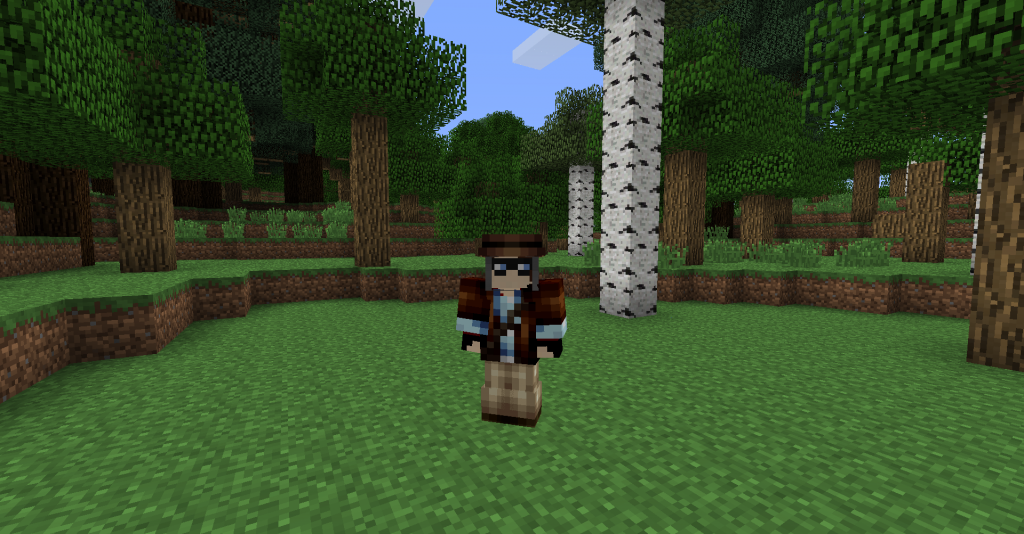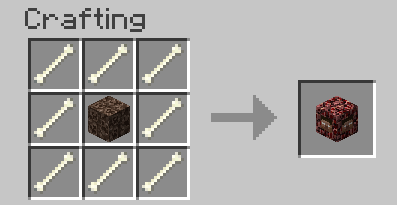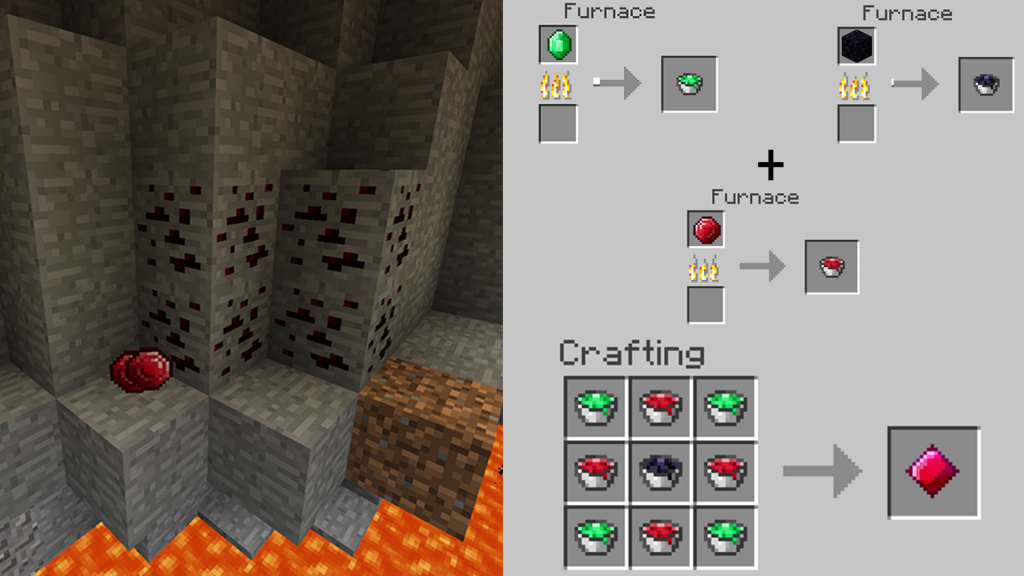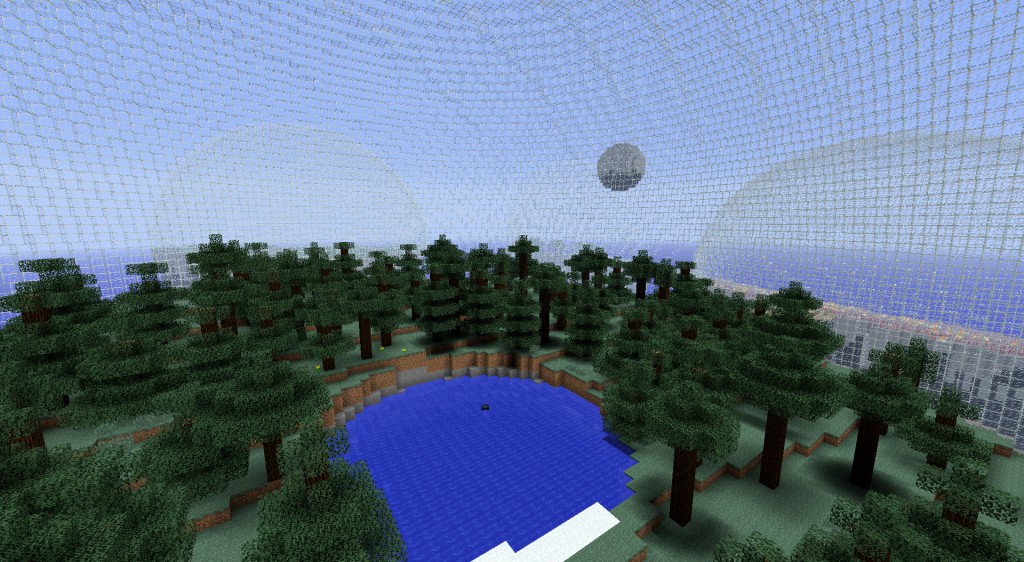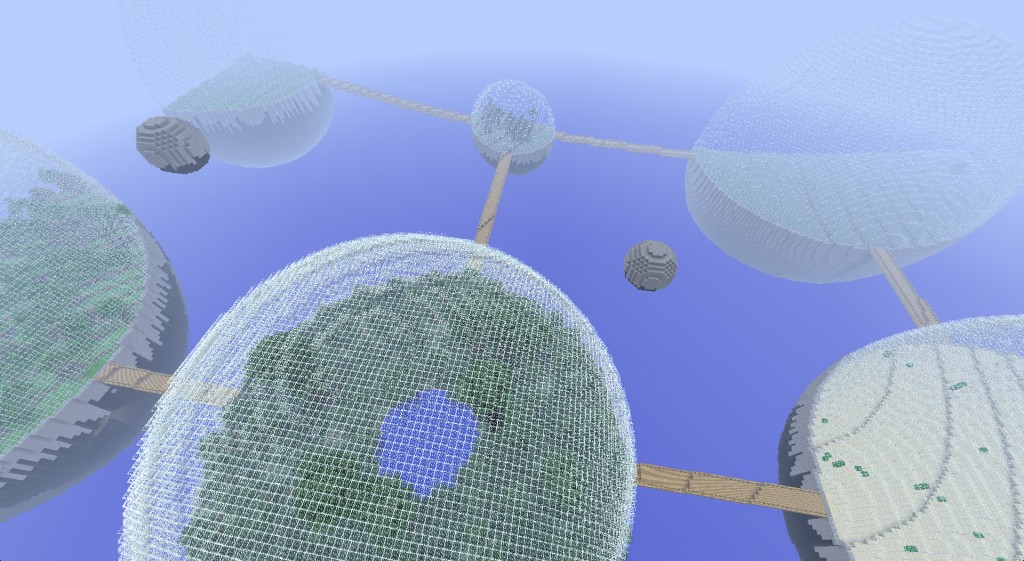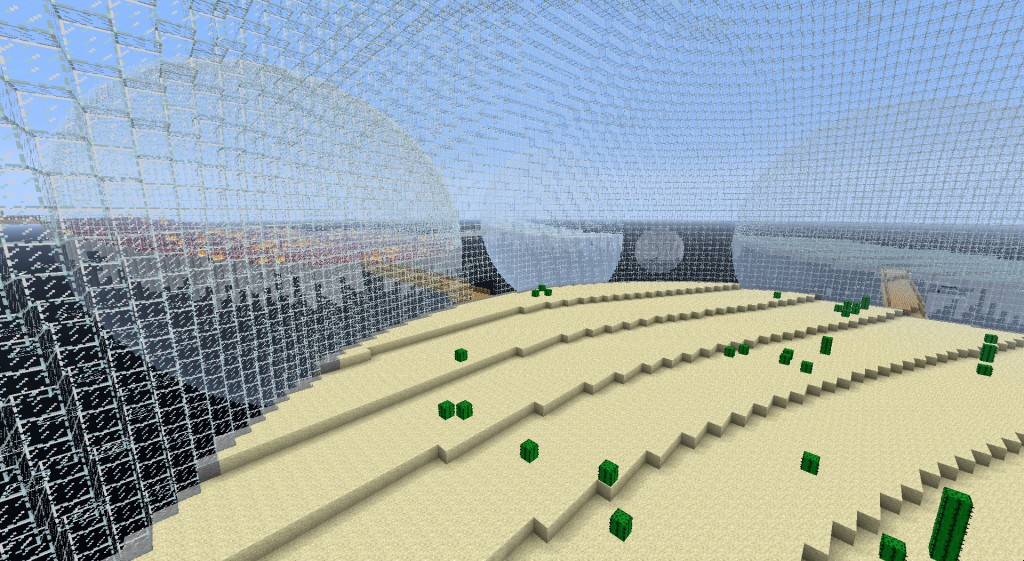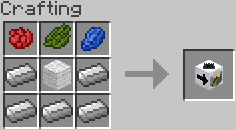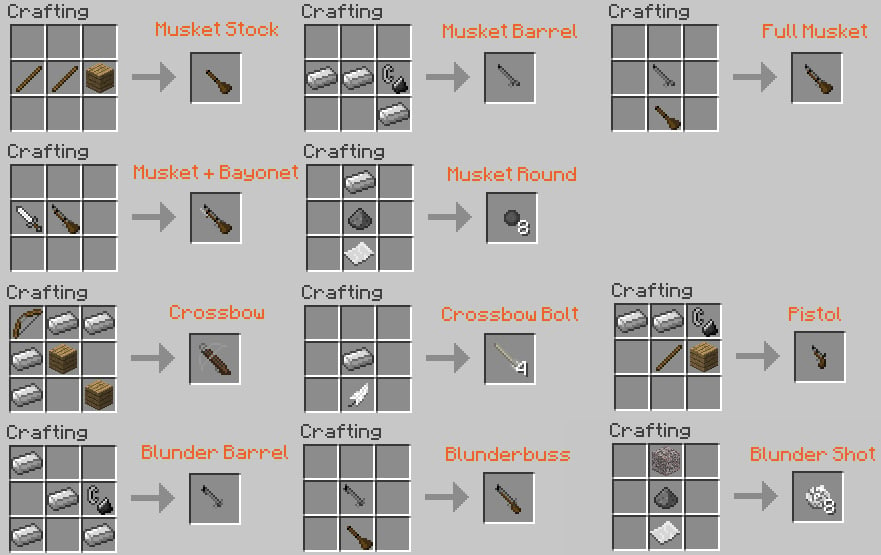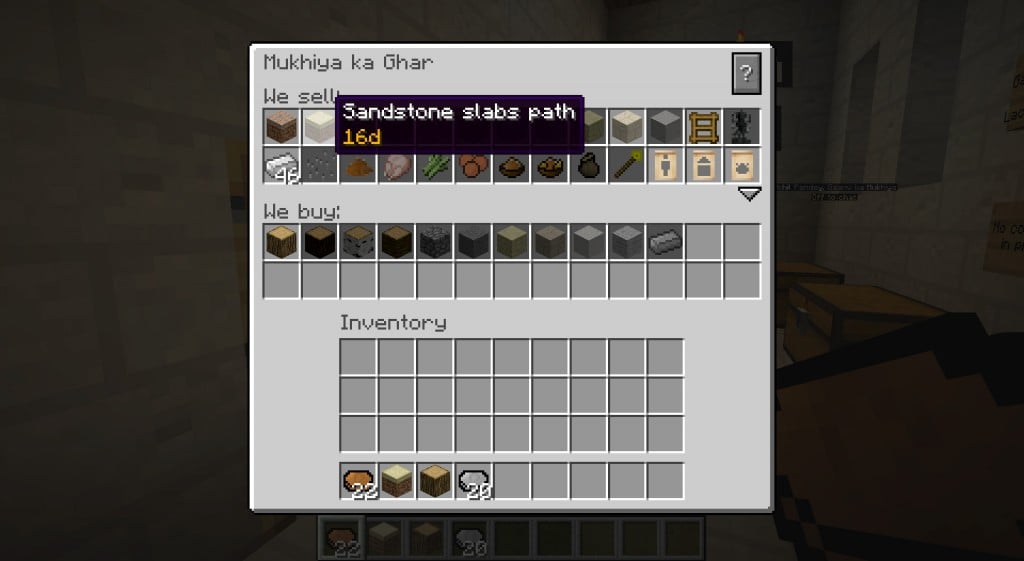This is a very useful mod for when you are mining. It highlights different ores in different colors, helping you find valuable gems to mine. You can easily toggle X-ray view with the X key. Each gem/ore has a different color (i.e. gold is yellow) with an easy to learn color scheme.
DownloadSaturday, July 6, 2019
The Camping Mod
The camping mod is a fun addition to Minecraft that essentially gives you more ways to play the game. Using items like tents and multi-tools you can survive in the forest like a true camper. The mod also has multiplayer capability for camping with friends.
Here are all of the camping items available. Recipes and more information can be found on the mod wiki.
You can set up camp, roast marshmallows, grow turnips, and have different varieties of fire for cooking!
Some useful items you can craft are the camping bags. They give you additional storage and come in 3 sizes.
The mod features a special set of camping clothes, too!
You can roast marshmallows over the campfire if you want to.
This mod is a useful mod if you would like a new style of adventure and enjoy the thrill of camping out in the open air! This mod also requires the RikMulds Core found here.
Herobrine Mod
For those of you who know the Minecraft myth of Herobrine, this mod is perfect for you. It adds a whole new level of fear in the game. Herobrine will either spawn randomly in the world, or you can summon him using a totem.
First you need to make a special Herobrine totem block using bones and soulsand.
Then you need to place two gold blocks on top of each other. Put the Herobrine block above those two, and put a netherrack on top of the Herobrine block. Finally, set fire to the top netherrack block and Herobrine will be summoned.
After they are summoned, run! Herobrine(s) that spawn can…
Attack you…
Destroy the area…
And generally cause havoc!
Be cautious when using this mod – Herobrine leaves nothing but destruction in his path, and may destroy your world. It is a challenge to try to “kill” Herobrine. If you do manage to get rid of him, he leaves you with a haunting farewell…
Download
Labels:
burnner_,
Minecraft 1.7,
Minecraft Forge
Medieval Weapons Mod
The Medieval Weapons Mod adds a variety of things to Minecraft to make it more medieval-themed! These are all the new additions to the game:
The Shovaxe has the power of a shovel, axe, and pickaxe all in one. It never runs out.
The Battleaxe is 1 damage point stronger than a sword.
The Crossbow fires out arrows. There is a Fire Crossbow that shoots ignited arrows.
The Hammer is very powerful, very efficient and very expensive.
The new foods are medieval-themed and offer very good healing and hunger-satisfying effects.
This mod also expands Minecraft’s features. It allows you to use emerald to make tools and weapons, with the same recipe structure as any other material.
There is also a new gem and armor set in the mod, called Zenitte. You have to find ruby ore, mine it, then use smelted ruby, emerald and obsidian (which turn liquid) in a recipe to make one zenitte gem. You then use the zenitte to create armor with the same recipes for any other material. The process is shown here.
Download
Labels:
MatusMak,
Minecraft 1.6,
Minecraft Forge
LotsOMobs
LotsOMobs adds more than 25 new mobs to Minecraft including birds, fish, lions, mammoths, snakes and even dinosaurs. As well as making the Minecraft world much more interesting to explore, many of the mobs have unique drops, for example deer fur can be used to create armour. Camels, mammoths and pterosauruses can all be ridden in the same way as horses in vanilla Minecraft.
The mod adds several new biomes to Minecraft where you can find many of the new mobs. Penguins and polar bears spawn in the Antarctic biome, all species of dinosaur spawn in the dino biome and giraffes, elephants, lions and vultures spawn in the savanna.
LotsOMobs also includes two human NPCs; cavemen who appear in the dino biome and eskimos in the Antarctic biome.
DownloadSingle Player Commands
Single Player Commands adds a whole range of useful commands to Minecraft. Once you have installed the mod you can type /help to see a full list of commands. Some of the most common commands include:
- /give
- /fly
- /heal
- /jump
- /home
- /enchant
- /setspawn
- /weather
- /xp
- /platform
Single Player Commands also includes WorldEdit which is very useful when undertaking large building projects or editing the natural environment.
Make sure you read our guide how to install single player commands.
Download
Labels:
Minecraft 1.6,
simo_415
Parachute Mod
Descend tall mountains and structure in style or even go base jumping with the Minecraft parachute mod! The first step is to craft a parachute with wool, string and leather.
To open the parachute jump off the edge while holding the parachute and right click. You can move about with the WASD keys and press C for thermal lift to rise up.
Download
Labels:
crackedEgg,
Minecraft 1.8,
Minecraft Forge
Damage Indicators
The Damage Indicators mod adds an RPG feel to Minecraft by displaying the health of any mob that is nearby or that you are currently attacking. The mod has many configuration options and will even work on some Minecraft servers displaying player health.
Download
Labels:
Minecraft Forge,
rich1051414
Biosphere Mod
Risugami’s Biosphere Mod is a world generation mod that will generate a world filled with massive glass spheres each containing a different biome. Ores can be found underground and also in the ore spheres outside the main domes. To start a biosphere world select World Type: Biospheres in the world options when creating a new world.
Download
Labels:
Minecraft 1.6,
Minecraft Forge,
Risugami
Printer Block
The printer block mod makes it easy to design and create Minecraft pixel art. The first step is to craft a printer block with dye, iron and wool.
Right clicking a printer block brings up the 44×44 pixel canvas where you can draw a shape to be printed. Using the side menus you can change the colour, brush size and draw rectangles.
Once you have finished press the Print button and your creation will appear in the Minecraft world!
It is also possible to create ‘3D’ objects by moving back and forward between layers.
Download
Labels:
Minecraft 1.7,
Minecraft Forge,
pitman-87
Backpack Mod
Eydamos’s Backpack Mod adds craftable backpacks into the game that really improve inventory management. Backbacks can either be stored in your inventory or worn by placing one in the chest armour slot.
Regular backpacks store 27 items and big backpacks store 57. The colour of the backpack can be changed with dye and special workbench backpacks can be crafted that allow you to open a crafting table anywhere!
Download
Labels:
Eydamos,
Minecraft 1.10.2,
Minecraft Forge
Balkon’s WeaponMod
Balkon’s WeaponMod adds a whole new range of exciting weapons to Minecraft from spears and knives to crossbows and muskets!
Melee Weapons – iron can be replaced with wood, gold or diamond
Throwing weapons – hold right click and release to throw
Shooting weapons – right click to reload, right click again to aim and release to fire (you must have rounds in your inventory)
Other weapons
Download
Labels:
Minecraft 1.7,
Minecraft Forge
OptiFine HD
OptiFine HD is a performance related plugin that can provide a large FPS boost and dramatically reduce lag. OptiFine also contains many advanced configuration options available from the video settings menu to further tweak performance.
The installation process for OptiFine HD is now very simple:
- Click download below to download the OptiFine jar
- Open the jar file and click Install
- Select the OptiFine profile from the Minecraft launcher
Labels:
Minecraft 1.8,
sp614x
Millenaire
Millenaire is a very complete mod that adds randomly generated NPC villages to Minecraft. The villages are much more complex and varied than the default Minecraft NPC villages and provide more interesting gameplay.
Villages are constantly changing and will expand as you sell them raw materials through trading. You can buy regular items from villages, but unique village specific items including weapons and decorative blocks can also be purchased.
As you trade with a village your relationship with the citizens will improve and you can eventually become the leader. However, you may prefer to take over the village and destroy it!
Much more information including a beginners guide can be found on the official Millenaire website.
DownloadBiomes O’ Plenty
Biomes O’ Plenty adds a whole range of new fantasy and realistic biomes to Minecraft. Once you have installed the plugin select Biomes O’ Plenty as the world type from within the create a new world menu. With more than 20 new biomes you certainly won’t get bored exploring!
The mod also adds many new items and blocks, the crafting recipes for which can be found on the Biomes O’ Plenty forum thread.
Subscribe to:
Comments (Atom)