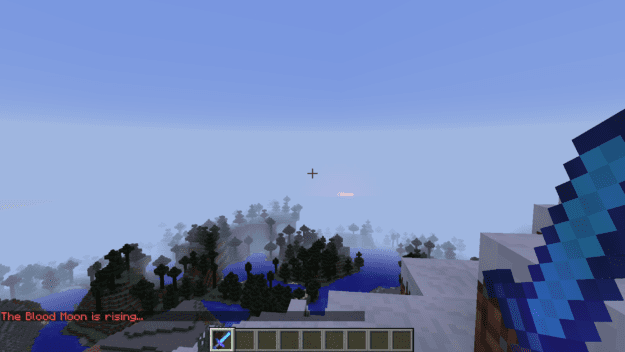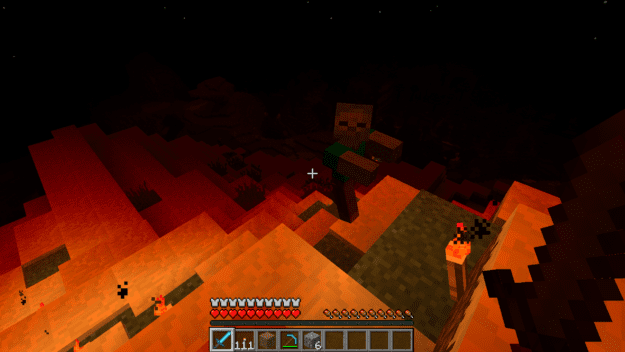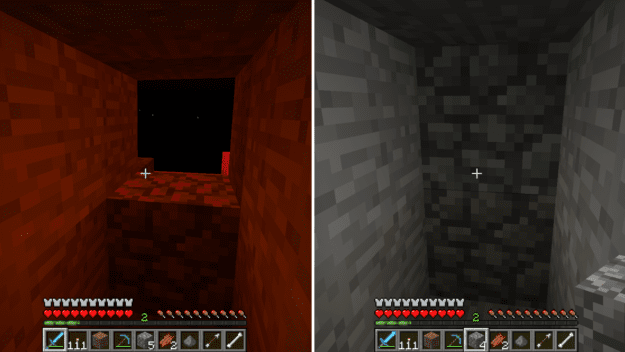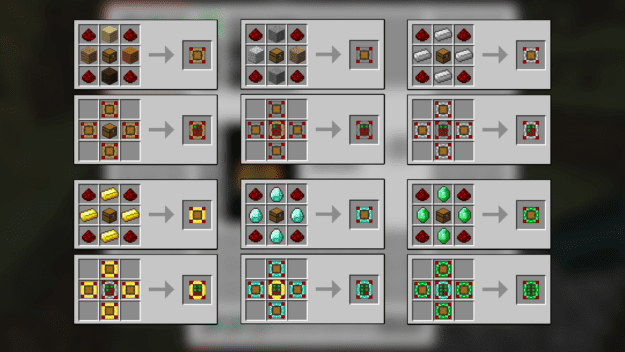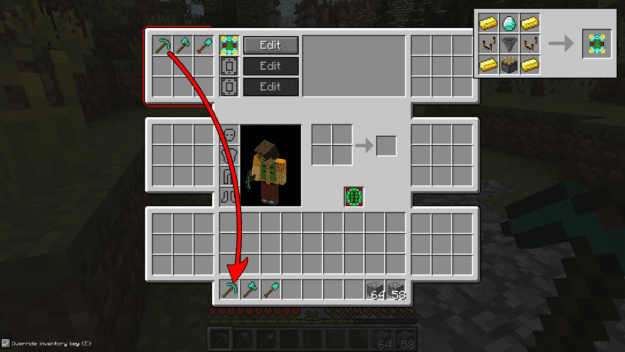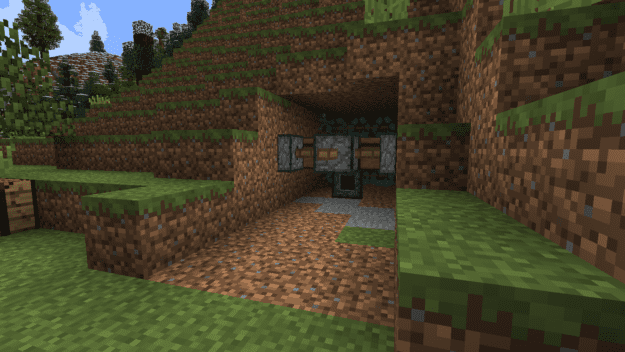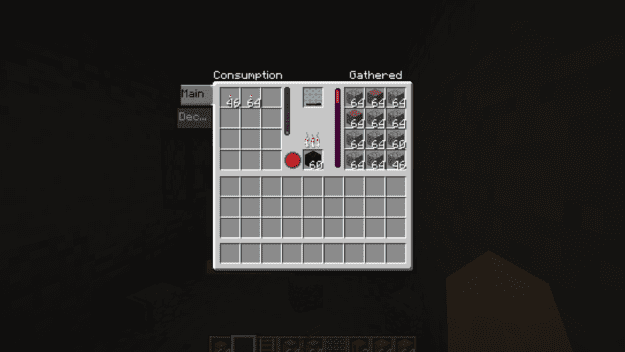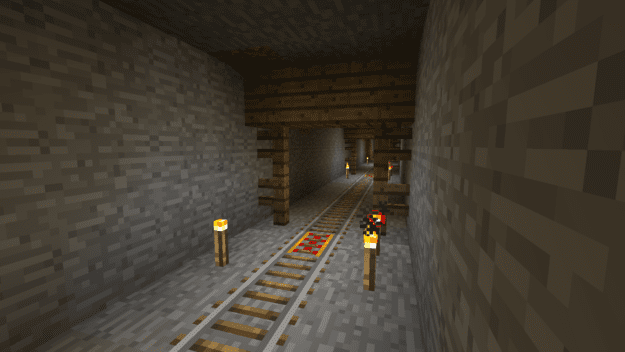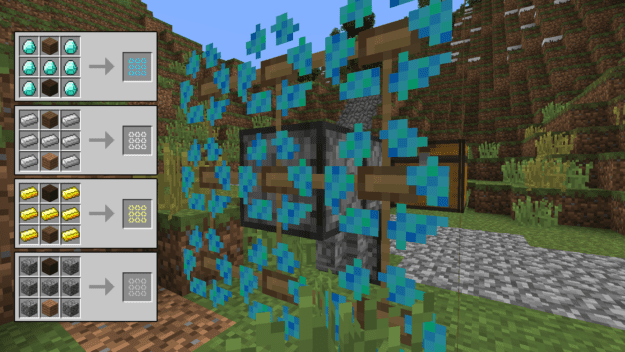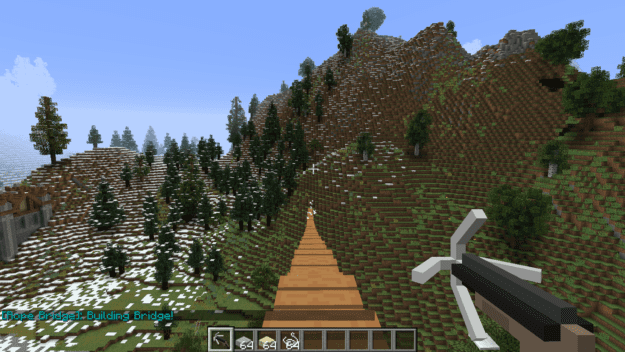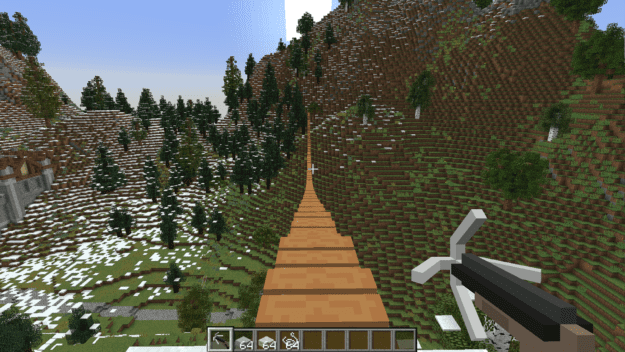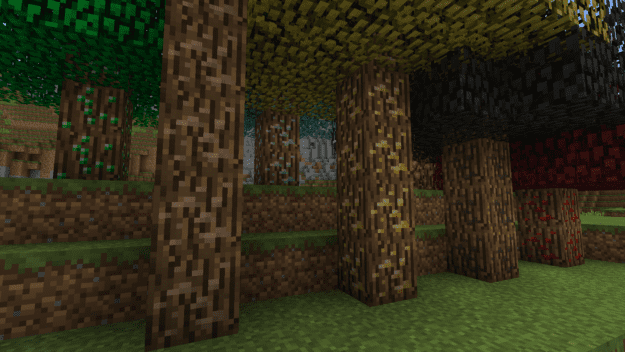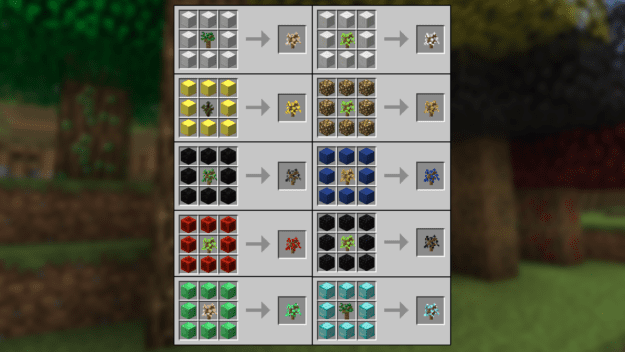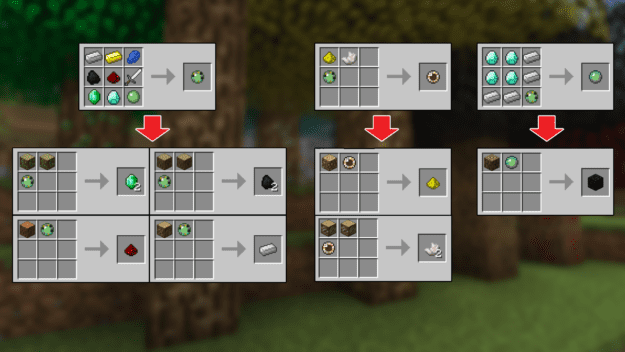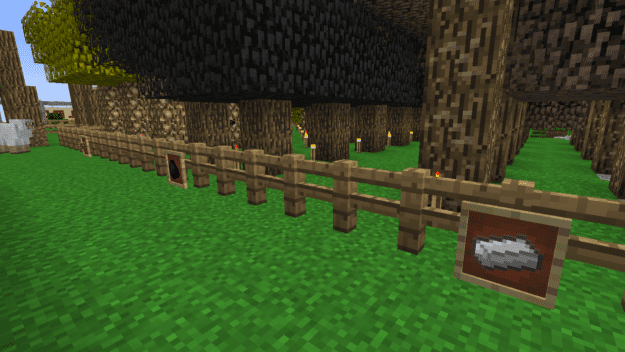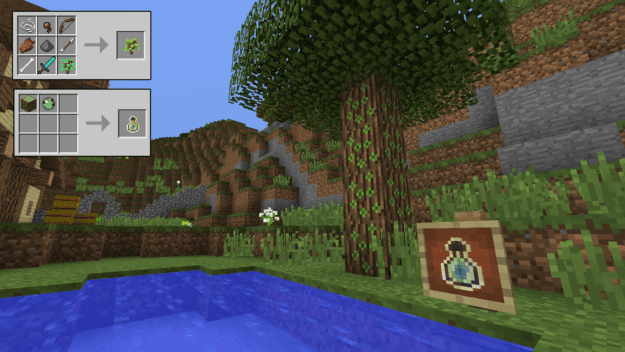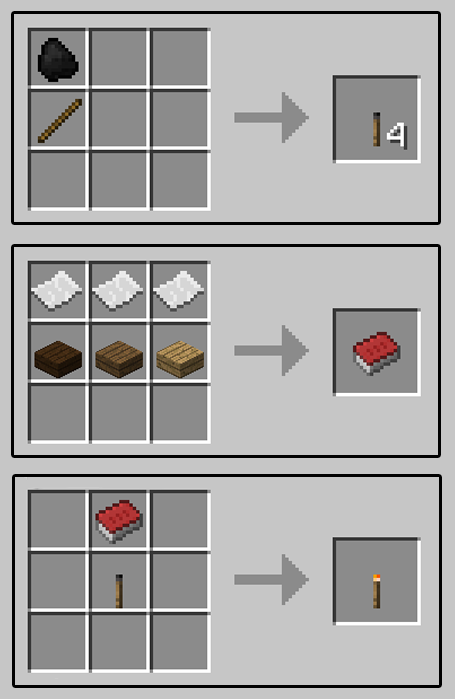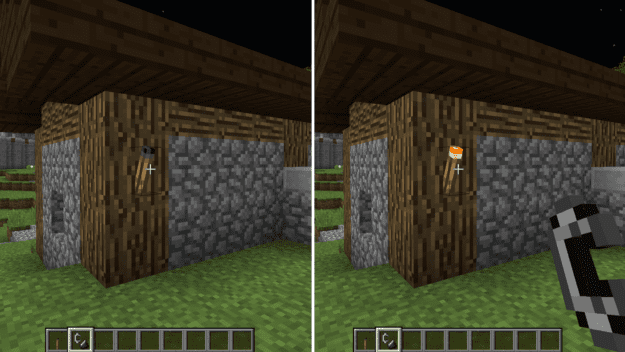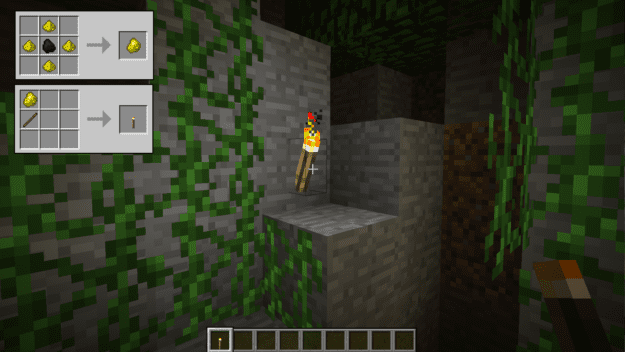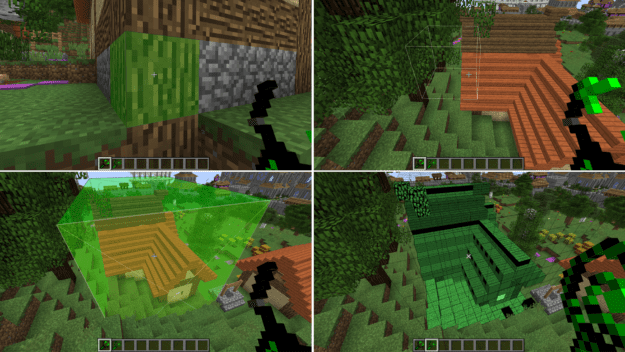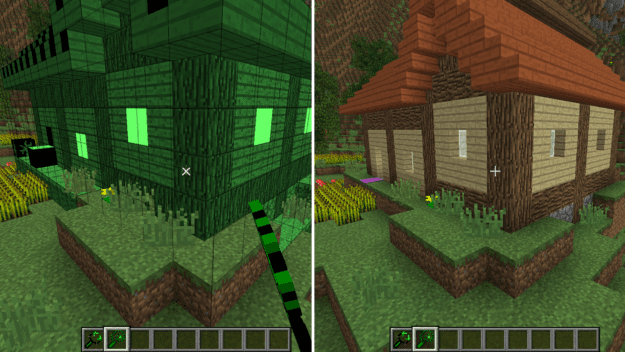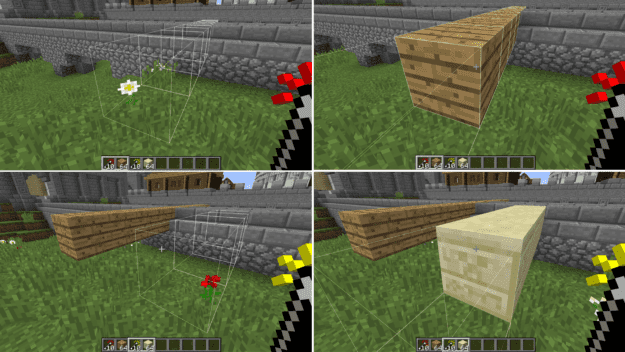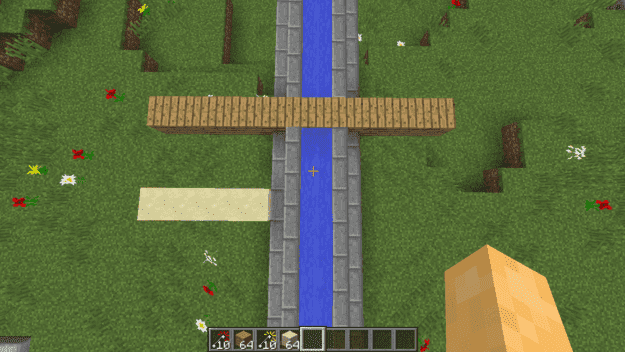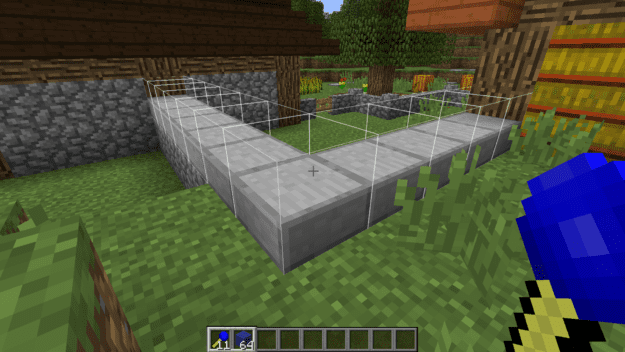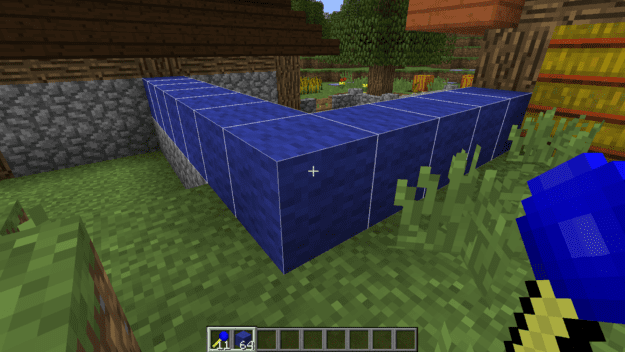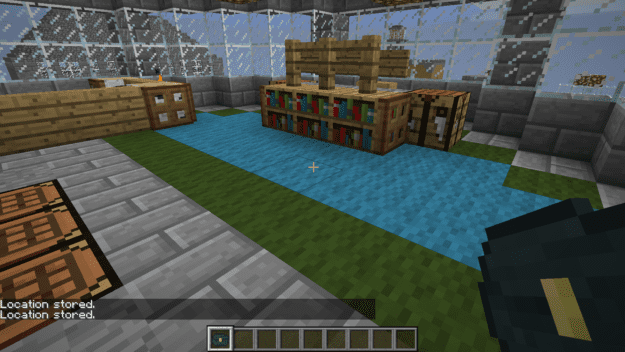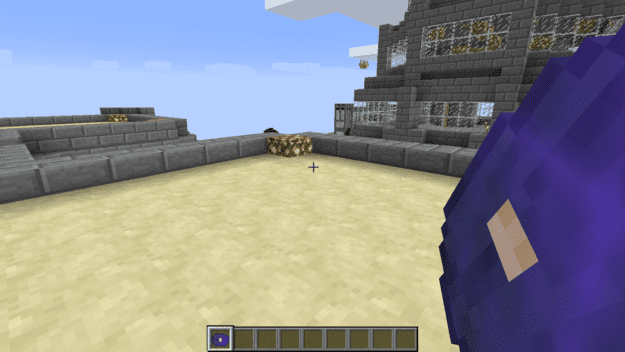The Bloodmoon mod adds an eerie and difficult new feature to Minecraft. By default it has a 5% chance of happening whenever the sun sets and if it does you had better be prepared for an onslaught of fast and difficult enemies.
The Bloodmoon strikes randomly but luckily you will get a brief warning ahead of time to prepare. This means you can either stay to fight or quickly find shelter.
If you happen to be stuck outdoors then torches may not aid in your fight. While they will provide a bit of light, most of the land will be drenched in red darkness. It’s very difficult to see any distance and mobs are merely shadows in the night.
Even worse is the fact that during the Bloodmoon you won’t be able to sleep it away. And on top of all that, mobs will be instantly drawn to you as soon as the moon rises. This is truly a fight or flight situation depending on how well equipped you are.
The saving grace with this mod is that the effects are only applied on the surface. So if you happen to find a cave or even dig one yourself, then you may be in the clear to wait out the night.
This mod is a great way to add some tension to your game. You won’t know exactly when the Bloodmoon will rise so it would be wise to keep yourself well stocked and prepared for it. This would be a perfect addition to any hardcore multiplayer server.
Download