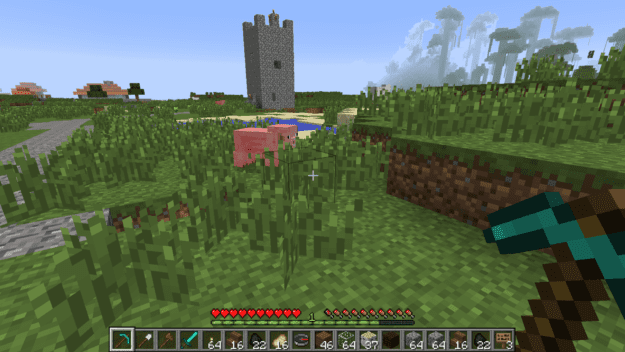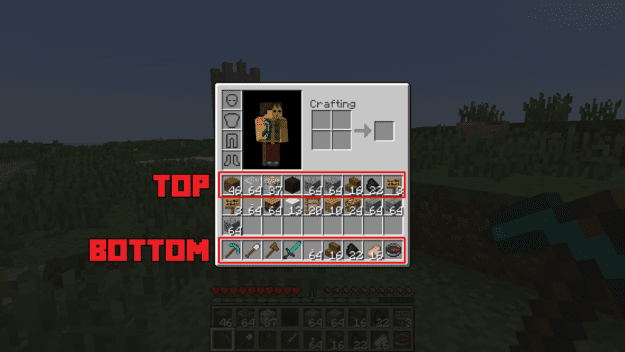If you’ve ever been in a situation where you’ve simply run out of tool space in your hotbar, then Dual Hotbars may be a great asset to you. It’s incredibly simple but the uses far outweigh its simplicity.
There are two options to choose from. You can either have your hotbar to be a little more compact by putting one on top of the other. Or you can spread the hotbar across your screen to be longer but will take up less screen real estate.
Now you might be thinking, “How do I access the spaces in the new bar if my keyboard only goes up to 9?” Well you can either double tap the number corresponding to the space or use a modifier such as CTRL plus the desired number. You can also continue to use the scroll wheel on your mouse to cycle through items.
The dual hotbars will utilize the top row of your inventory as its access point. So essentially you just need to load up what you want in the top row and it will fill your second bar. And what’s even better about this mod is you can add up to 4 hotbars, which essentially puts your entire inventory on the bottom of your screen!
Download