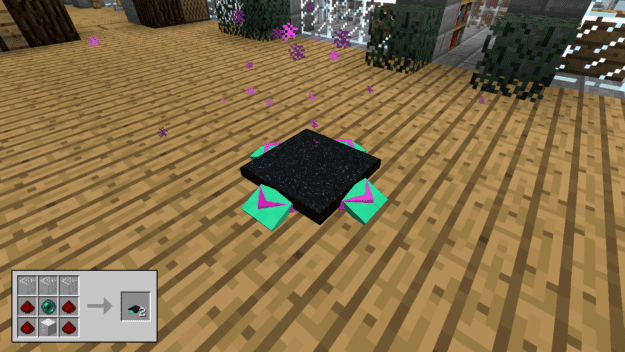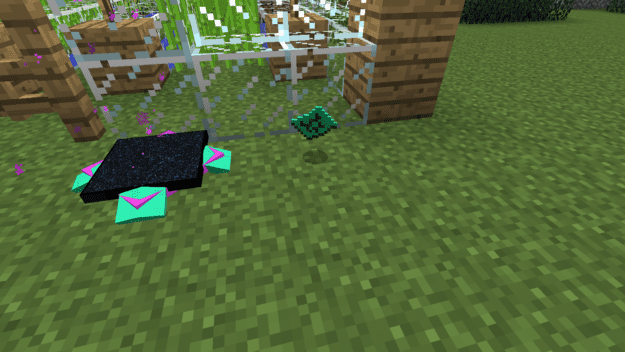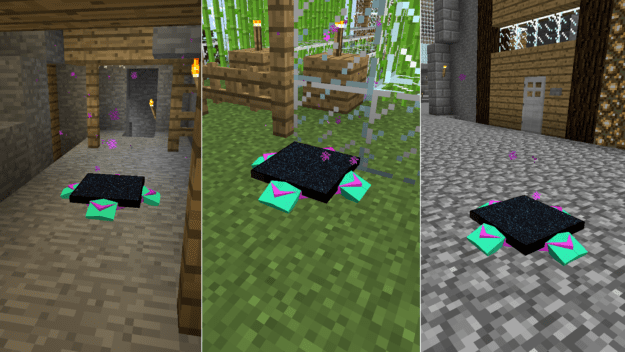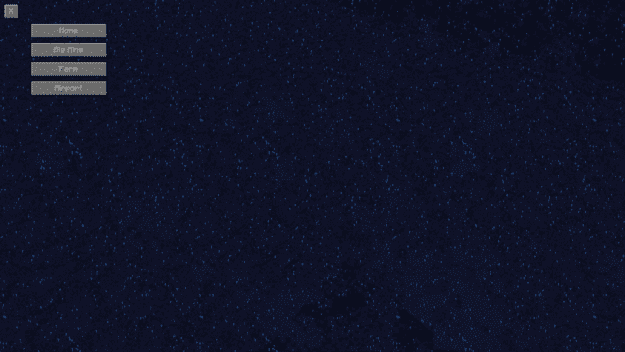The Telepads mod gives you an efficient way at quickly transporting to your favorite locations. It allows you to set up as many as you like and is super easy to use.
It’s easy to set up your telepads too. Simply craft the pad and place it where you’d like to transport to. This won’t do much initially but it will create the Telepad Register and your first waypoint. You’ll want to carry the register with you as that’s what signifies where your locations lie. This doesn’t have to be permanent though as you can simply right-click the pad and it will come back to you. Your register will remain intact and you can replace the telepad again.
When you place the telepad it will automatically bring up the naming GUI. You can then customize what you’d like to call it so you’ll know where it is when you choose where you’d like to go.
After you’ve got your locations set all you have to do is stand on the pad, wait a few seconds and they should pop up in a spacey GUI. Then just click where you’d like to go and it should instantly transport you.
This is a great and lightweight way to teleport to the places you need to get to quickly. It doesn’t add too many complicated features and it’s easy to use. For multiplayer servers the telepads are locked to the creator and one who placed them. You can sneak + right-click a pad to unlock it so others on your server can access it too. You can lock it again using the same method as well. You can also give another player your register and they will be the new owner of all the pads.
Download